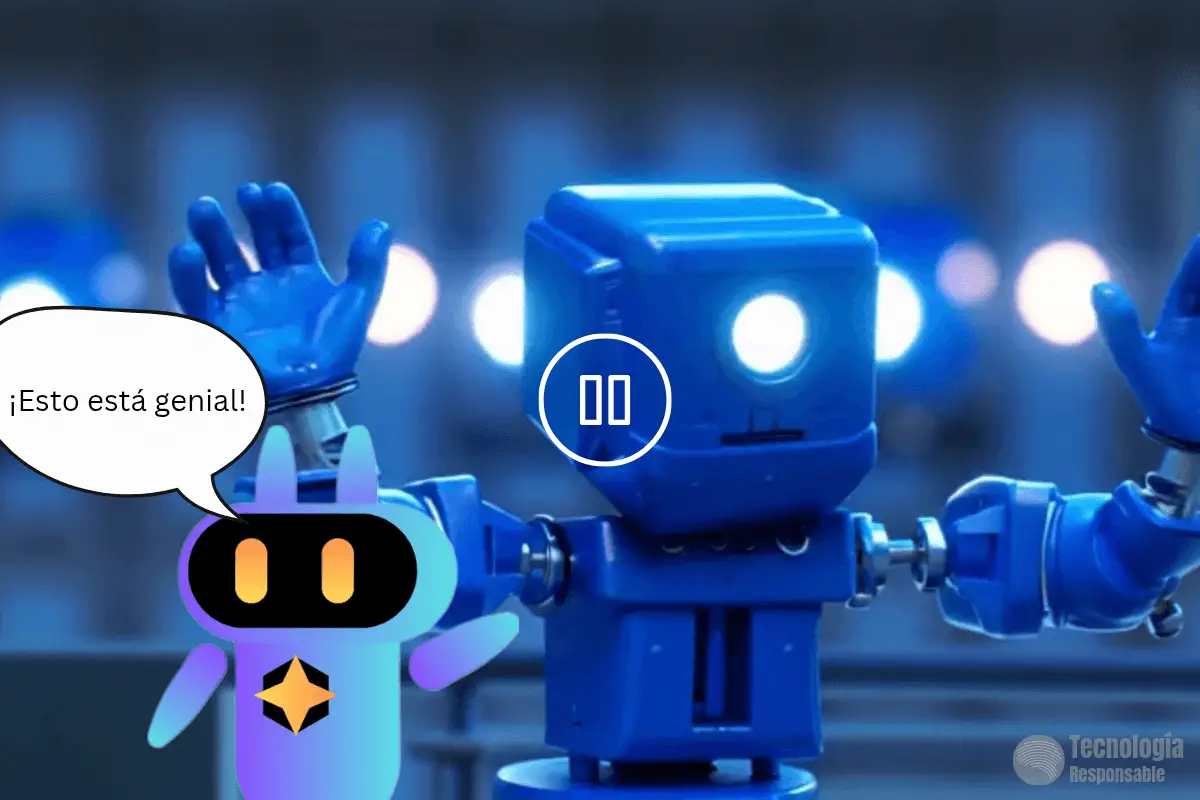I know that with the rise of artificial intelligence, we’ve seen many incredible videos on social media, completely made with AI, and seeing the prices of AI tools, we wonder: how can we create videos with artificial intelligence for free and easily?
Table of Contents
But is it even possible to do it?
Free tools to create videos
In my own experience, there are four tools that are great for creating videos with artificial intelligence for free.
Invideo
This tool is more focused on generating videos for social media with AI, you just enter a prompt and it will make a video, from scratch, pixel by pixel. In the free version, it will use stock images to create the video.
The results are quite good, although in the free version, the videos carry a watermark.
Invideo’s plans are affordable for anyone.
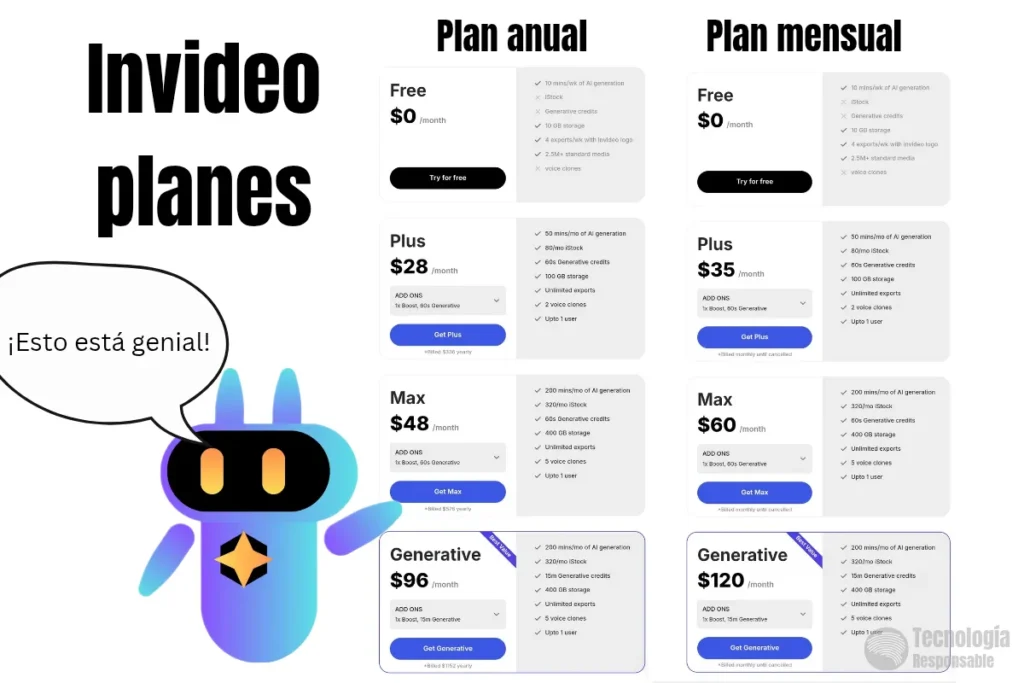
Runway ML
This is one of the most impressive AIs I have tried currently. If you give it an image and a prompt, it will make a really impressive video, as I will show you later.
In the free version, you only have a limited amount of credits and they run out very quickly, but each result is worth it.
Canva
Since Canva released its own AI to create videos and images, it has become an indispensable tool for creating content. Personally, I use Canva’s AI a lot and it generates fantastic results.
Although it has limited uses in its free version, it is very good at interpreting the prompts you give it.
Synthesia
This is a paid AI tool, but they allow you to try it before you buy.
It has an option to request a DEMO version which you can try for free.

Why are video AIs paid?
Keep in mind that training these artificial intelligences costs a lot of money, and also keeping them running costs a lot too.
That’s why, to keep them running, it’s necessary to charge people for using them.
After all, they are a business, and like any business, they need money to cover their expenses, such as employees who program the AI, powerful servers to run the AI, and offices, marketing, etc.
Therefore, you will hardly find a 100% free AI. Most video artificial intelligences are limited in their free version and have paid plans.
And if you find an AI that is totally free, I’ll tell you in advance that the videos won’t be very good.
It is not financially possible to create a free artificial intelligence to make very high-quality videos.
You will always have to pay something if you want satisfactory results.
How to create videos with artificial intelligence:
Tutorial on how to use Invideo:

In this tutorial, I will teach you how you can create videos with artificial intelligence for free, step by step with Invideo.Let’s continue with the tutorial that our friend Bytie will help us with.
Duraction: 10 minutes
Create an account on Invideo

Go to the website here, and create an account using your email, or you can log in directly with your Google account
Enter your prompt
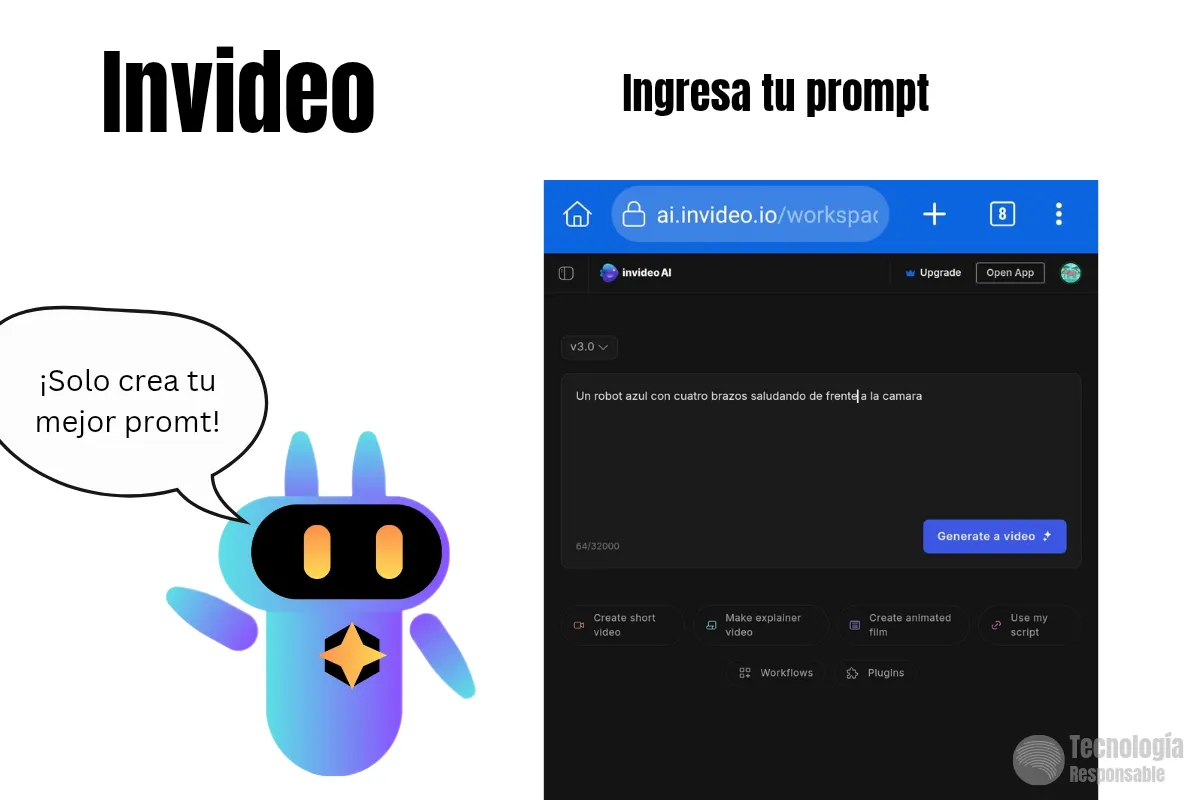
After creating your Invideo account, you will see this screen, where you must enter your prompt. You can see an article on how to create good prompts.
Select a style

Then it will ask you to specify a style and format.
Visual style: Realistic, animation, anime.
Duration: 15 seconds, 30 seconds, and 1 minute, for short videos like shorts and reels, and for long Youtube videos the duration is 5 minutes and 10 minutes.
Then you press “Continue“.
Select a plan

In this part it will ask you which plan you want to choose.
To create videos with artificial intelligence for free you must use the FREE plan.And press “Continue“.
Start processing
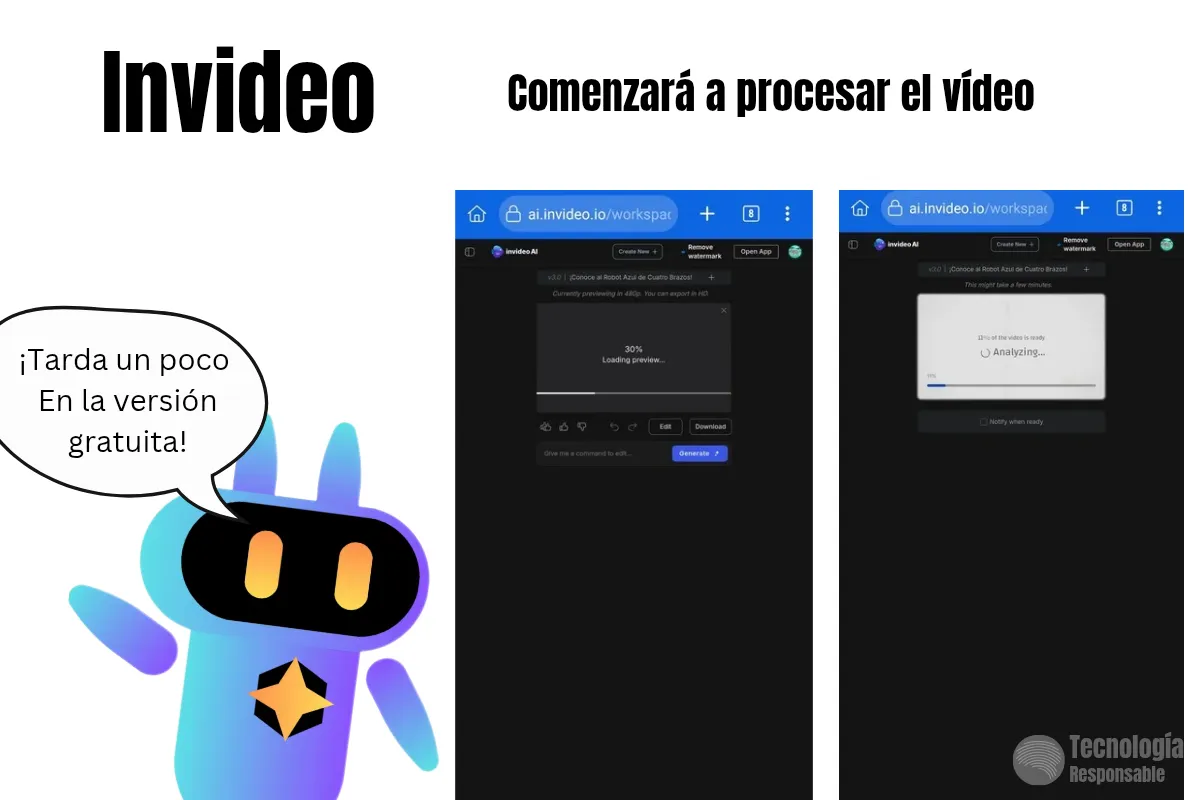
Here your video will begin to process, it depends on the duration of the video and the plan you have chosen, it will take more or less time.
Obviously the longer video takes longer and also the free plan does not have priority in the queue.
That is, those who have the plus or generative plan have priority and their videos come out faster.
Just be patient, free also has a price.
Video Ready
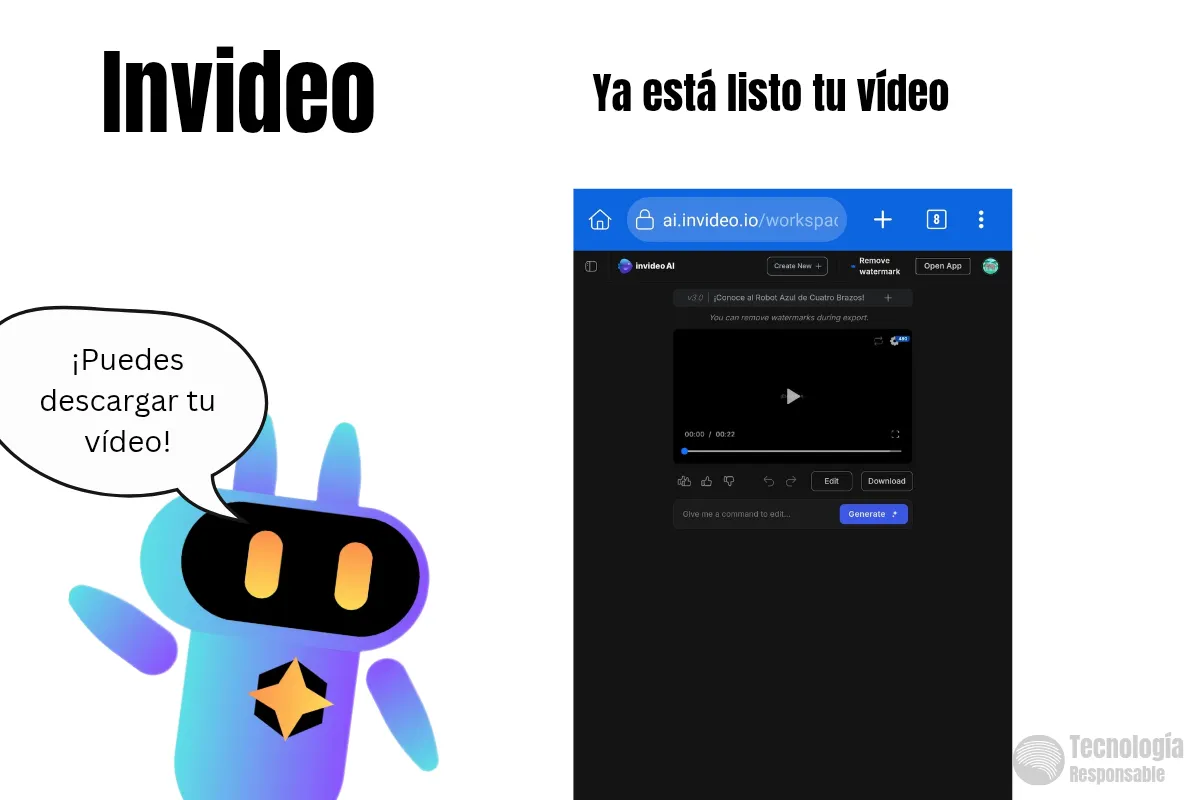
All set! your video is now processed and you can download it.
Tutorial on how to use Runway LM:
Step 1:
Go to the following link and create an account using your email, select the free plan.
What you should know is that the free version has 150 free credits, and once you finish them, they don’t give you more, sadly.
So, take advantage of those credits well.
After creating the account, you will see the following screen, as shown in the screenshot on the right, where you must upload an example image.
I used an image that I used for one of my articles and also used my own profile photo.
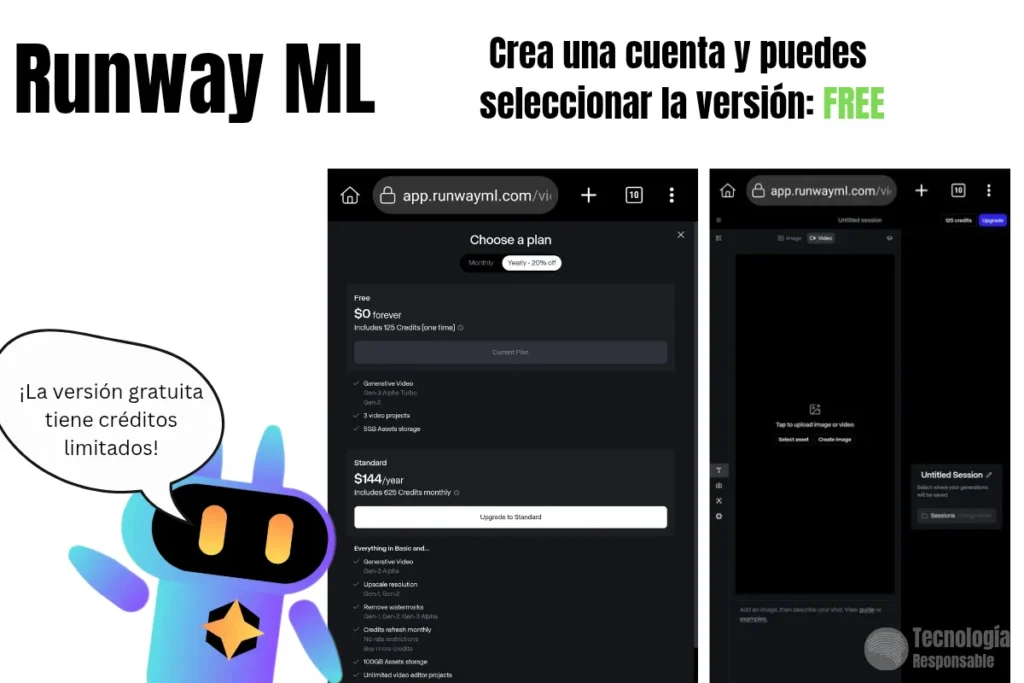
Step 2:
After uploading an image, any image, you can enter a prompt in which you say what you want to appear in the video.
I used the following Prompts:
For the first image: “a man with a laptop chasing the police officer” the result was incredible, I show it later.
And for the second image, the profile photo: “a man talking to the camera and a horse arrives from behind”.
I admit that I didn’t like the horse result that much.
But then I generated another short video with the prompt: “a man talking to the camera and waving“.
You can see the generated videos below.

Tutorial on how to use Canva AI:
Step 1:
Go to the following link, create an account using your email or your Google account, and once created, press “generate a video“.

Step 2:
Enter the prompt, Canva does not support too long prompts, but it is able to understand the prompts you give it very well.
Unfortunately, in the free version, it gives you only 5 credits with which you can create 5 videos. Use them well!.
Press “generate video” and your video will start processing.
And that’s it, your video is ready! You can download it for free in MP4 format.
I asked Canva: “a blue robot waving to the camera“.
The result is shown below.
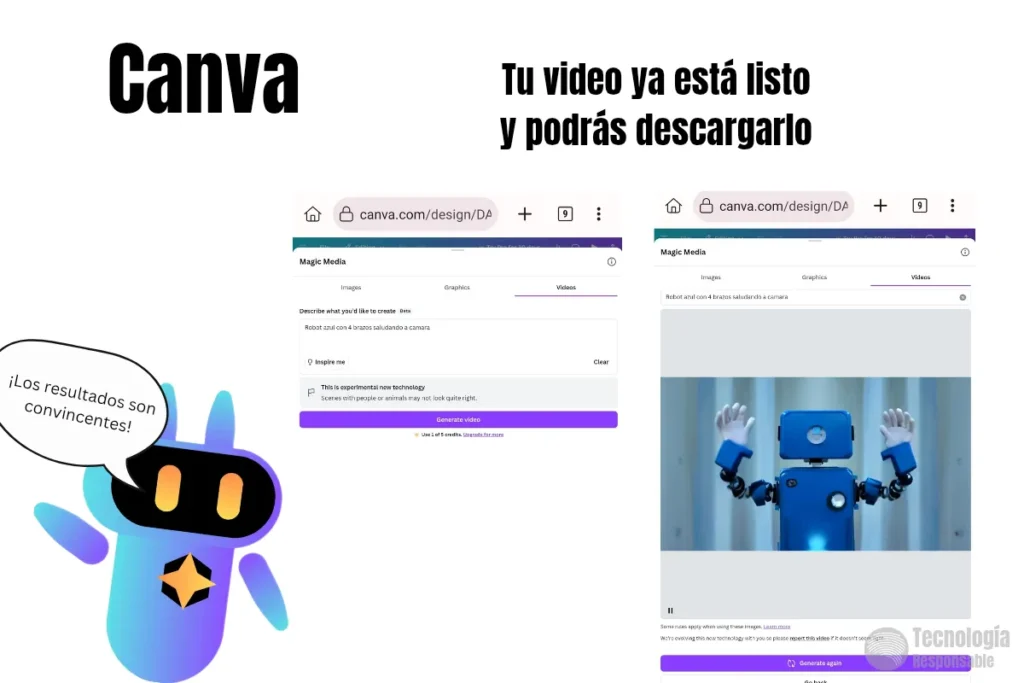
AI Results:
Runway ML:
Canva:
You can really create impressive things with artificial intelligence, the limit is your creativity, and although the free versions of artificial intelligences for creating videos are very limited, for obvious reasons, you can really get very good use out of those limited credits.
I really hope this article is very useful to you.
Comment below, which AI tools do you like the most?