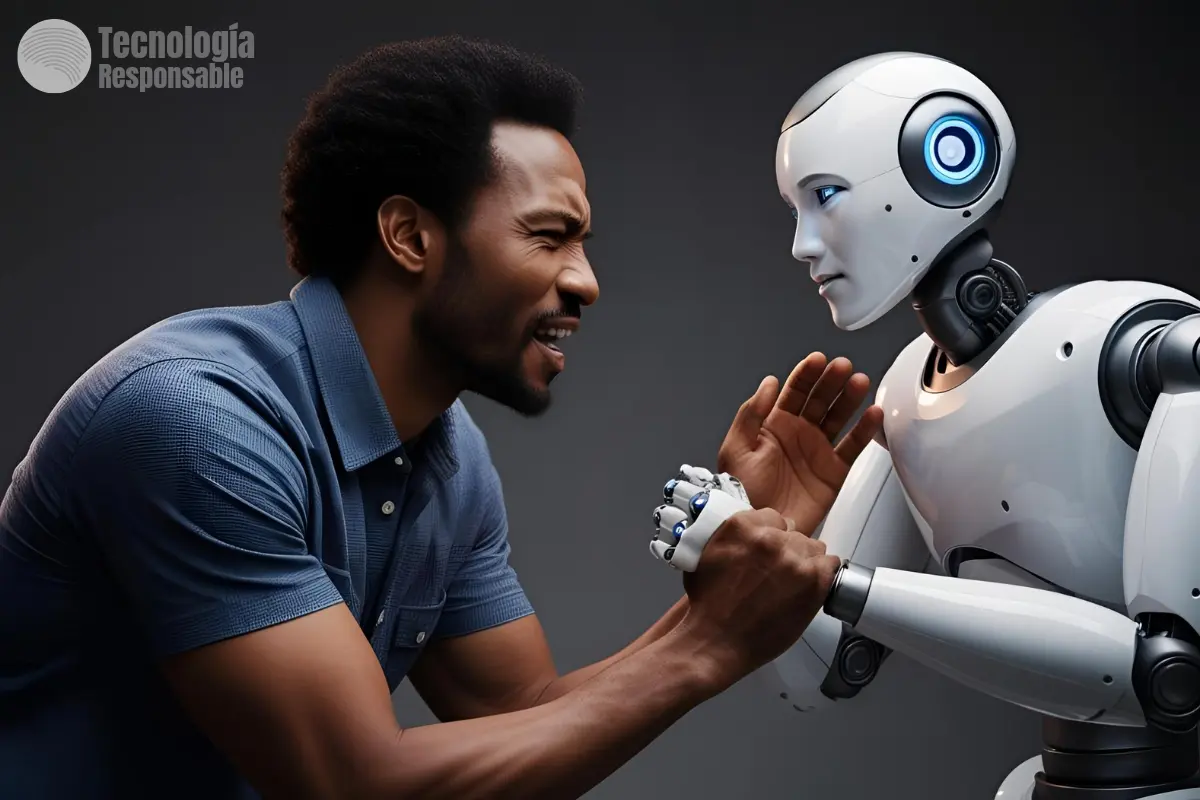Since the arrival of artificial intelligence, there has been a need to generate the best results, and to do so, it is essential to stop writing generic prompts. Here, I will give you the best advice to learn how to create high-quality prompts.
What is a prompt?
If you’re looking to improve your prompts, it’s because you know what they are, but here I’ll give you a simple and easy-to-understand definition.

A prompt is a descriptive text given to an AI algorithm to return a result.
If you change the prompt, the result also changes, hence the need to develop more complex and well-defined prompts.
With these tips, you’ll stop struggling with artificial intelligence because you’re not getting the result you want.
How does a prompt work?
Artificial intelligences are trained with millions of files, including millions of text files so that the AI can analyze them and understand spoken language, as well as semantics, dialects, accents, grammatical errors, misspellings, colloquial expressions, filler words, and all kinds of words and ways of speaking.
It is because of this extensive training work that the prompts given to them can be understood very well by the AI, managing to hit the user’s intention to offer a very satisfactory response.
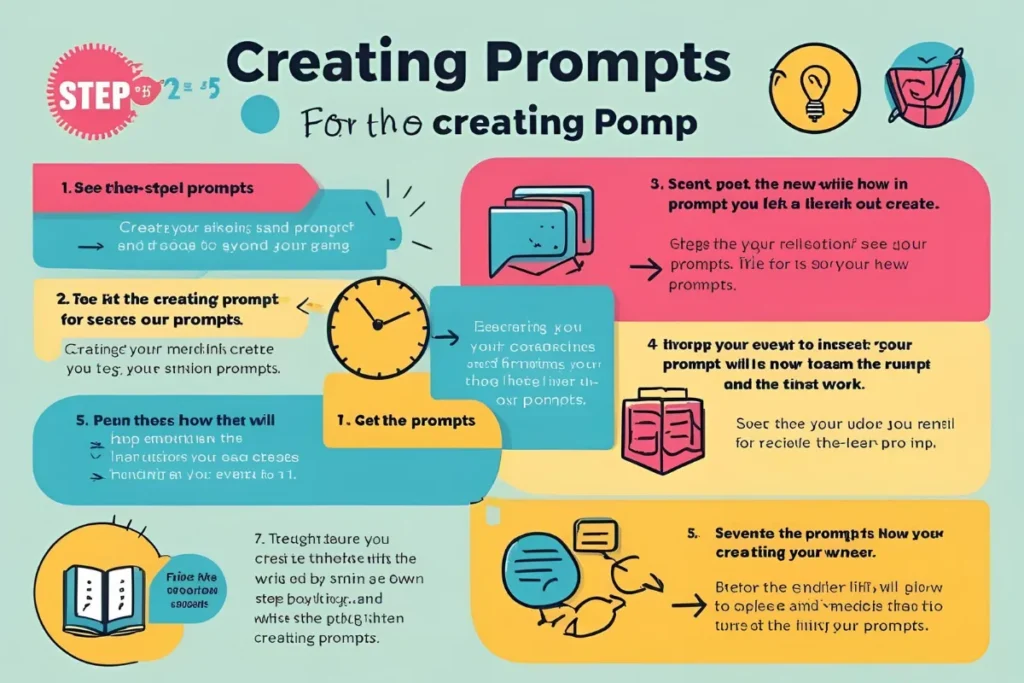
Types of prompts
We can classify prompts into three main types:
Generic prompt:
These are the most basic prompts you can give to an AI, widely used by people who don’t know how to use AI or by people who are just looking for a simple answer to a simple question.
Example: “what day is today”, “who was Abraham Lincoln”, “how do you say potato in French”.
Precise prompt:
These are prompts that, as their name suggests, go straight to the point, are more detailed than generic ones but not as descriptive, used by people who don’t yet know how to create detailed prompts or just want to refine their results a bit more.
Example: “create a short article about wild birds and give me the sources”, “tell a story for children with dragons and unicorns, with the protagonist named Juan and with a happily ever after ending”, “summarize these PDF files and create a simple report for me”.
Detailed prompt:
This is the type of prompt used by AI experts to generate truly amazing results, managing to create very complex things and maximizing the capabilities of an AI model.

Example: “I want to create a realistic image of a dog, breed: Dalmatian, age: 3 years old, robust and with a serious face and watchful gaze, the dog is sitting on its hind legs facing forward, its posture is upright and rigid, its ears are tilted back. It’s night, the moon shines and softly illuminates the ground, the light is soft and with blue tones, in the background you can see leafy trees similar to those of a forest that reach the horizon”.
As you can see, a detailed prompt offers much more control over the offered result than a generic prompt can give you, where the AI decides what things to put in the photo and what not. And generally, the result will be horrendous!
Tips for creating good detailed prompts:
- First, define what you want: Think carefully before you start writing the prompt, knowing exactly what you’re looking for will give you a guide or route to design the most effective prompt, whether it’s an image, an article, a comparative table, a joke, ETC.
- Then define what elements you want it to contain: What should that image, article, or table have, and what elements you don’t want to be there, Colors, places, useful and detailed information, the more details the better, like in the example I gave you above of the Dalmatian dog.
- Start writing the prompt: There’s no rush, you can take as long as you need, think about all the information you want the AI to consider, try to make a detailed image of what you want, remember that the AI DOES NOT READ MINDS, they are artificial intelligences, not artificial fortune tellers, don’t assume that it understands something, or that it’s obvious that an element should be there, define everything you really want to be in the final result.
- Change and correct the prompt: You can correct the prompt as many times as you see fit, until you get the result you imagined, if you use free AIs you will possibly have limited attempts so take your time.
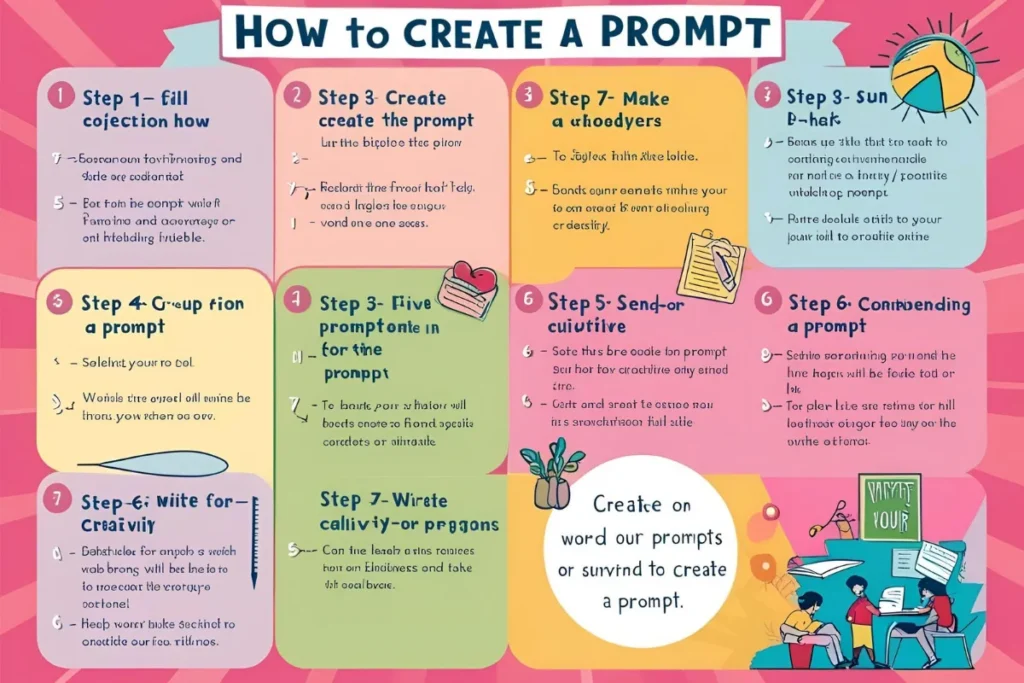
How to structure the prompt:
Here there are many aspects because the structure of the prompt can vary depending on what you want to do, these are the most common prompt structures to master the art of “prompting“:
Text:
Useful for text-only models like ChatGPT, Gemini, Meta AI, and more.
Asking an AI to generate text will depend on the type of text: generic or detailed, and based on this, we must design the question or prompt.
First, ask the AI to create something, it can be: a summary, a translation, article, story, a concept, or brainstorming.
Use a generic prompt if you want a simple answer, precise or detailed for a more controlled result.
Images:
For images, I always recommend using detailed prompts, as they give you greater control over the final result.
Start with the main characteristics of the image, for example: “A car, a person, a tree, a landscape,” whatever you can imagine.
Then add specific characteristics, for example: “a Tesla model car, color: red.”
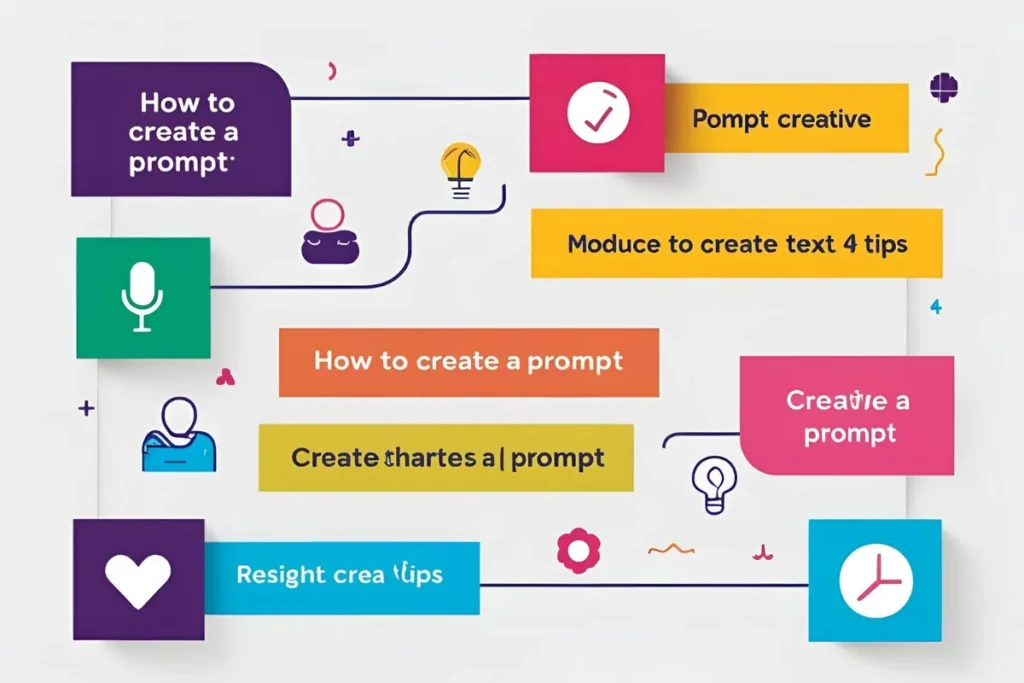
Then you can add specific actions, such as: “inside the car is a unicorn peeking out the window,” you can be as imaginative as you like.
Finish by adding spatial context: I mean, where is that action happening? Where is that Tesla car? In a city, in a desert, on Mars? You must give the AI all that context of place.
Remember to use the most descriptive words you can find.
Example: “the unicorn holds the steering wheel with its hooves, and its mane flutters in the wind, its face and facial expression are calm and peaceful.”
With all that, you should already have a convincing prompt for images, but you can detail it as much as you want.
Although don’t overwrite too much, because if the text is exaggeratedly long, the AI won’t be able to include all the things you ask for.
This type of prompt is very effective in models like: Midjourney, Dall-E, Stable Diffusion, Leonardo IA, Craiyon, and many others.

Role-playing games:
Another way to create very good prompts is by asking the AI to play a role, this is very useful when you want to learn languages, get advice, strategies, or even conversations.
Start by telling the AI what role to follow, for example: “ChatGPT act as if you were a digital marketing expert and help me create a marketing strategy that increases my sales, correct anything I can improve in my business.”
This way, the Artificial Intelligence takes on the role you are assigning and continues to respond according to that role.
You can get creative with that, “act as an Italian teacher,” “as an expert chef,” “a wise grandmother,” or whatever you can think of.
Currently, there are many artificial intelligence models in the world with different uses and functionalities, so it is difficult to generate a single model or prompt structure that works for everything.
Summary:
With all these valuable tips on how to create good prompts for AI, you can improve the results you get when creating images or texts. The important thing is that you understand the logic of the prompts and that you are able to adapt the prompts to what you need, whether with generic or detailed texts, but always adapting to what you are looking for.