Since the AI boom began, many artificial intelligence models have emerged, and I can say that each one is more interesting than the last. But not all of these AI tools are free, many are paid and cost a fortune.
But did you know that there are free AI that you can access without spending a penny? Here is a list of the best free artificial intelligences available in 2025.
Table of Contents
And it doesn’t seem like much to spend $30 on one AI and then $29.99 on another, but at the end of the month you can be spending a lot just on 3 or 4 different artificial intelligences.

1. ChatGPT (Free Version)
Use:
Text generation, answering questions, content writing.
I’ll start with the most well-known, the free version of ChatGPT allows you to have fluid conversations, and although I think its free version is a bit limited compared to the premium version, it is still an excellent option for answering questions and getting help with texts, ideas, and more.

2. DeepSeek
Use:
Code generation, text generation, answering questions.
A powerful AI model developed by China that stands out for its ability to generate code. I have tested it a lot and it gives me very satisfactory results in various programming languages. If you want to create complete program structures or debug code, DeepSeek is an excellent free option.

3. Gemini (Google’s AI)
Use:
Text generation, answering questions, creating images.
Gemini was developed by Google. In my experience, Gemini is a little more limited than ChatGPT and DeepSeek, but it is still an incredible tool for generating texts, images, and audio. It is a very good option for creating content or creating ideas for projects.
If you want to know which other famous companies have their own AI, read this article.

4. Microsoft Copilot (Formerly Bing Chat)
Use:
Content generation, code assistance, intelligent responses.
Copilot is Microsoft’s AI integration based on GPT-4, accessible for free in Edge and Bing. It must be at the same level as Gemini. It is ideal for generating ideas, summarizing texts, summarizing web pages, and answering complex questions.

5. DALL·E 2 (Free Version)
Use:
Image generation from text.
Perfect for generating images with free AI, and although you have a daily usage limitation, DALL·E 2 is still a great option for generating images from text.

6. Canva AI (Magic Media)
Use:
Graphic design with AI, image and text generation.
The popular design tool Canva has integrated free AI tools such as “Magic Write” for text generation and “Magic Media” for creating images. In my experience using it, it’s a free tool, and although it is limited in its use, its results are very good.

8. DeepL Write
Use:
AI text correction and improvement.
DeepL Write is a free tool that helps you improve grammar and style in texts in various languages. It is ideal for writers, students, and professionals.
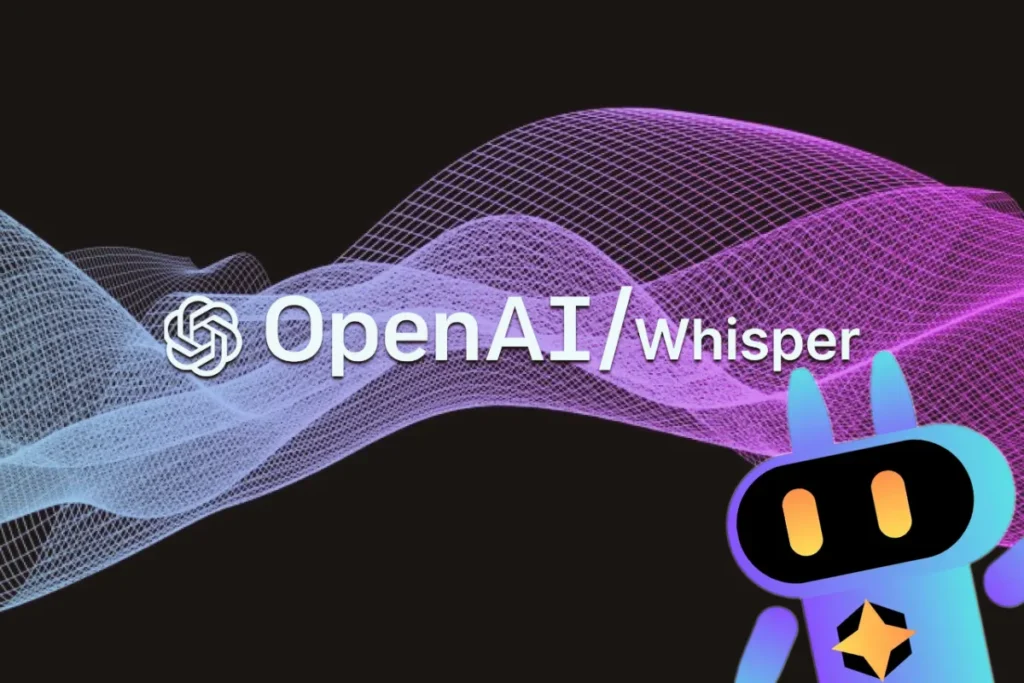
9. Whisper (from OpenAI)
Use:
AI audio-to-text transcription.
Whisper is a free model developed by OpenAI that allows you to convert your voice recordings to text with great accuracy. It is ideal for transcribing interviews, meetings, or entire podcasts.

10. Runway ML (Free Version)
Use:
AI video editing, visual content generation.
Runway ML allows content creators to edit videos, modify them by removing backgrounds, and generate special effects using artificial intelligence. It also has a paid version.

11. Pictory AI
Use:
Automatic video creation from texts.
Pictory AI allows you to automatically transform texts into videos, which is perfect for content creators and digital marketing.
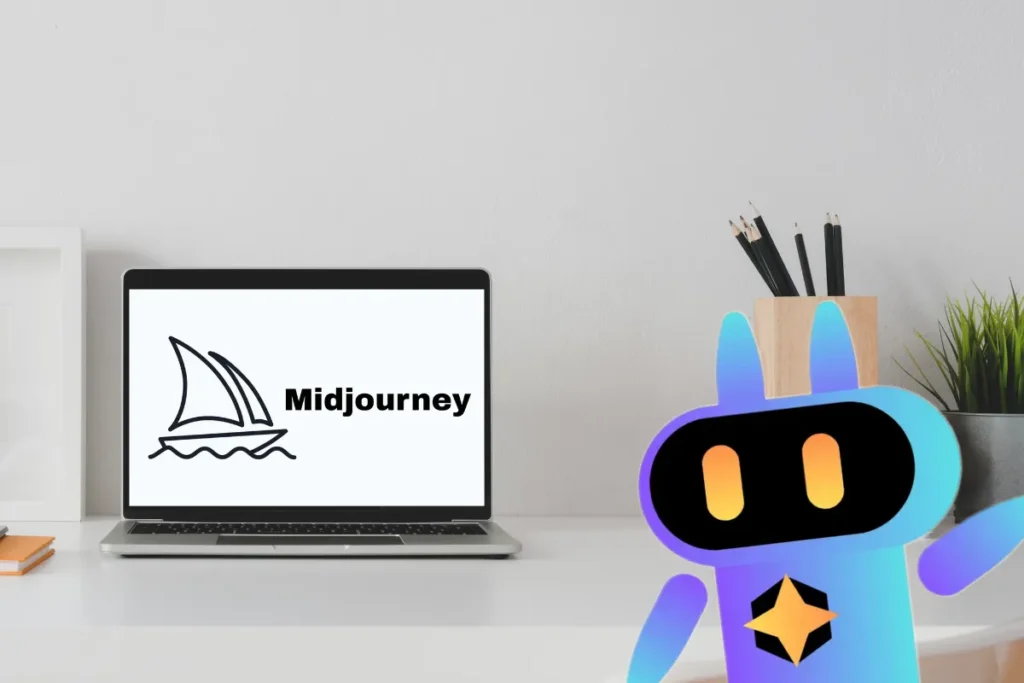
12. Midjourney
Use:
Image generation from text.
It’s one of the best free artificial intelligences that allows you to generate artistic images from texts, similar to Dall E 2. Personally, I don’t like having to go into Discord to use it.

13. Craiyon
Use:
Image generation from text.
Craiyon is a free AI tool that allows you to generate images with text descriptions, although these tend to be of lower quality than other platforms like stable diffusion in my opinion, but it is still a great image generation tool.

14. Stable Diffusion
Use:
Image generation from text.
This is another text-to-image generation tool that generates high-quality images.
Other Tools:
FaceApp
A mobile app that allows you to edit photos and videos with AI.
Lensa AI
A mobile app that uses AI to create avatars of yourself.
Rytr
Another AI writing tool that allows you to generate different types of texts, it’s ideal for blog posts, titles, emails, or even for writers.
In conclusion
I can say from my personal experience that these are the best free artificial intelligences that exist, whether it’s for generating texts, creating images, designing, transcribing audios, or even having fun with these free AIs.
You can generate content without spending anything, and it’s proof that technological advances maximize our productivity, allowing us to access advanced functions without having to pay.
Although keep in mind that many of these AIs are not 100% free, they may have limitations in their free versions, they are still very good free artificial intelligence options.
AI doesn’t work miracles, you also need to know how to give it good prompts to get convenient results.
Can I use AI without spending?

Yes, there are free artificial intelligence models available to anyone.
How can I use free AI?

Go to the official page of the AI you want to use and create an account, you are now ready to use free AI.
Why are artificial intelligences paid?

Companies need a lot of processing power to train artificial intelligences, so the way to cover all that expense is by charging for using the AI.

